Lets Bing!!!!
 Microsoft has another attempt to claim its rights on online web search users by launching new version of LiveSearch aka MSN aka Kumo search engine in the next few days. Bing will be available for US users next Wednesday, 3rd of June; UK customers will be able to enjoy a beta version of the new engine.
Microsoft has another attempt to claim its rights on online web search users by launching new version of LiveSearch aka MSN aka Kumo search engine in the next few days. Bing will be available for US users next Wednesday, 3rd of June; UK customers will be able to enjoy a beta version of the new engine.As known from press and Microsoft speakers the new version of LiveSearch will have the following features available for its users:
1. Extended "Related searches" capabilities which will provide users with similar searches synonymic results. This feature is supposed to be presented as an Explorer bar
2. Seasonality of results. Depening on the time of the year and recent trends Bing will be returning different results for the same queries, e.g. results for Wimbledon can be tuned for Wimbledon tennis turnament when searched close to the tournament dates
3. Blended search. Bing is announced to be a vertical search engine which means it will provide users with search results from various related niches where applicable, e.g. Britney Spears search can return photos, videos, press, CD, DVD, MP3 and other results
4. Rollover "Preview" feature which will give an opportunity to preview the content of a website in search results without actually clicking on it.
If you weren't using Live Search (and let's face it, most of you weren't) then you're likely to be a little more impressed than you should be with Bing. Sure, Bing has great new features, but Live Search featured a bunch of cool stuff and you'll be kicking yourself when you realize you haven't been using them.
1. Image Search infinite scrolling means you never have to click to another page when you're searching for photos and graphics. The more you scroll, the more Live Search and now Bing keeps loading images related to your search.
2. A myriad of filtering options also accompanies Image Search, including size, color, layout and style.
3. Video search preview lets users mouse over video results and get a 30-second preview directly in the results.
4. ClearFlow is a mapping feature that offers up alternative routes when there's heavy traffic.
5. Local search is very comprehensive. If you conduct a general search for say, coffee shop, as you scroll down the results page, the map on the right sidebar scrolls with you. Once you click on a result, you get one-click directions, reviews, and nearby business categories. If you search for a restaurant, you'll see a visual scorecard letting which summarizes reviews the eatery has received.
How to use Bing?
Microsoft's new search engine Bing (bing.com) works a lot like Google and other search engines, but there are some key differences. Here are five of the key features that set it apart.
1. When you search for a broad topic such as "digital cameras," you will see a list of helpful subcategories on the left side of the screen that you can click on, such as "shopping," "brands" and "types."
2. When looking at search results, hover your mouse over the line with the tiny orange dot on the right side of each result to see text on that Web page without having to visit it.
3. To see a live map of traffic in your area, enter "traffic" into Bing's search box. Bing will use your computer's IP address to display a live traffic map in the search results. If you'd like traffic for a different area, click "change location."
4. If you are planning a trip and wondering when the best time to travel is, type something like "Orlando to Philadelphia flights" into the Bing search box. Bing will calculate if airfare is predicted to rise and display an airfare price.
5. When you are using Bing to find a particular Web site, such as when you type in "Best Buy" or "Orlando Sentinel," Bing will label the first result as the "Best match" to distinguish the site you are looking for from the other search results.
Source : http://www.squidoo.com/bingmicrosoftsearch, http://blog.searchenginewatch.com/090601-121334 ,http://www.philly.com/philly/business/technology/061009_using_bing.html
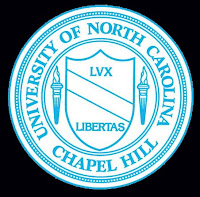
Good and informative article
ReplyDelete